I first used Linux around a decade ago. And no, I wasn’t some 8-year-old computer hipster writing my own C compiler. My father used to bring old computers from work, tune them up, and dual boot them with Red Hat and Windows. The first time I used Linux was a total accident – I toggled with the grub menu and ended up with something that wasn’t Windows NT.
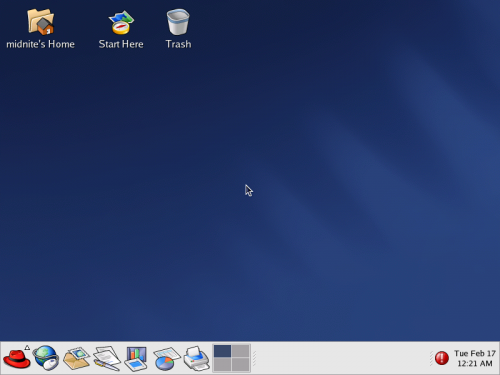
I remember thinking to myself, “What happened to the teal background? Oh shit yo, I’m in trouble! Jenny did it!!!”
I felt like I was on another planet when I was exploring the desktop. I thought workspaces were witchcraft! I had no idea that there were other operating systems. I thought everyone just ran Windows. I didn’t even know Macs had their own OS, LOL. As you can tell, that chance encounter with Linux didn’t make me say adios to Windows. A couple of years later, I would be introduced to basic Unix programming. That was when I started to take Linux seriously.
Recently, I’ve made the switch from dual booting Windows and Linux to only booting Linux. Since then, I’ve been on the hunt for its best programs. As of now, I am running Arch Linux and using KDE as my desktop environment. As a result, most of the programs I will be recommending are KDE/QT based.
Audio Player: Clementine
After a short-lived affair with Amarok, I decided to look for an audio player that was more “toned down”. For those who are used to iTunes, I highly recommend Banshee. You can create one big library for all of your music from local folders. I’m no longer using Banshee because it looks messed up in KDE. For Amarok and Clementine, you have to create a playlist to emulate a library. If you don’t, then you can only queue music from local folders (which is annoying). I decided to go with Clementine because it felt less heavy-duty than Amarok. I also found transferring music to my iPod less of a drag.
Video Player: VLC Media Player
Whether you are running Windows, Mac OS, or Linux, VLC is the best media player hands down. It plays anything and everything without crashing. Enough said.
PDF Reader: Okular
Although there is a Linux version of Adobe Reader, let’s face it, it sucks on any OS. Well, of course, it depends on what you are looking for in a PDF reader. I like PDF readers that let you edit and create annotations in pdf files. When I used Windows, I was quite fond of Foxit. Okular is a great Linux alternative. It gives you a lot of options to edit pdf files.
CD/DVD Tools: k3b
When I used GNOME, Brasero came pre-installed. It was pretty slow and often froze. After being recommended to use k3b, I haven’t looked back.
Torrent Client: KTorrent
On Windows, I was a devout uTorrent user. On Fedora, I used Transmission. I never ran into any problems with it, so I didn’t bother switching to a client with more features. When I switched to KDE, I decided to use Deluge, which is supposed to be as light-weight as uTorrent. Whether it was a KDE issue or not, it ran pretty slowly for me. After switching to KTorrent, within minutes, I had higher download speeds.
Office Suite: LibreOffice
I love LibreOffice! It saves me the time needed to torrent and crack Microsoft Office. It has all of the features MS Office has and the older MS Office UI I like. It’s so good that I haven’t bothered to try KOffice.
IDE: Eclipse
If you like to develop in Java, then Eclipse is perfect for you. I prefer Eclipse over Netbeans because of the UI and the handy plugins. The latter means that you can develop in other languages. I have used them in the past for C/C++ and PHP. Code::Blocks is another great cross-platform IDE. It works quite well for C++ development. If you are a Windows progammer, then I suggest you stick wtih Visual Studio. That thing is a beast.
Text Editor: Kate
I am currently using Kate which is a KDE application. It’s definitely an advanced text editor compared to say, gedit. Among the many features Kate has to offer, there’s a built-in terminal (you will need Konsole installed), auto-completion, and code folding. Like many robust text editors out here, there are plugins and extensions to satisfy your coding needs.
Related Posts:
Installing Valgrind on OS X El Capitan
Handling the haters
Re-watching Old TV Series